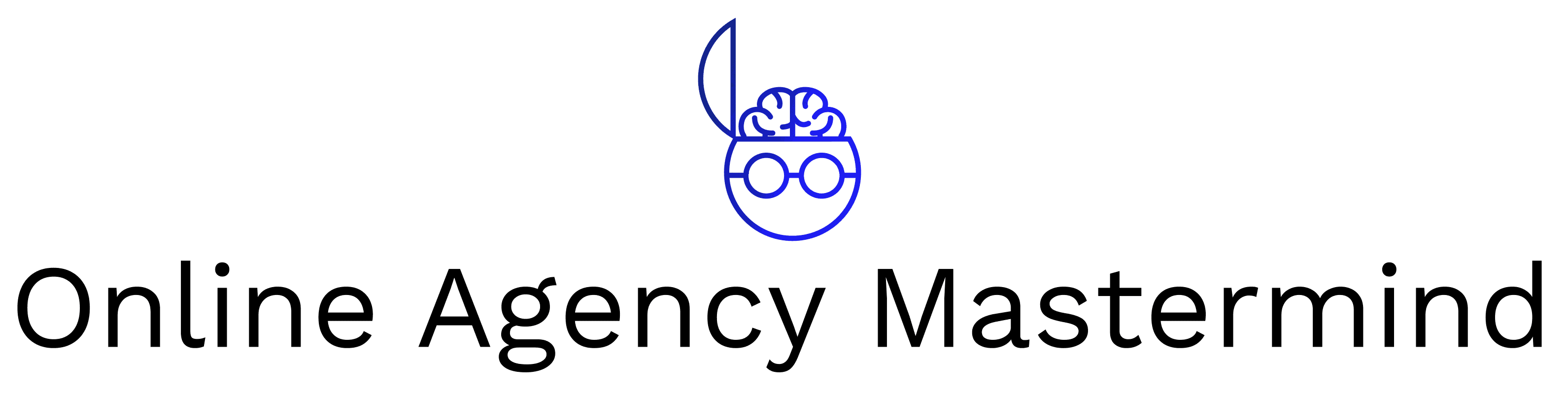High Response Social Marketing
In order to maximize exposure and profits, it’s important that you fully understand the options and features available within each individual social networking site.
For example, with Facebook you can create what are called “Fan Pages”. A Fan page provides you with FREE advertising space directly within the Facebook community, and best of all, you can create as many different fan pages as you wish!
A fan page is similar to creating a new Facebook profile, where you can add notes, messages, download links, and images to your fan page, while managing your fan pages all directly from within your main Facebook account.
Here’s how to set up a fan page:
Log into your Facebook account and click on the “Account” link from the top navigation menu. Then choose “Manage Pages”.
Subsequently, you can just enter the following URL into your browser:
http://www.facebook.com/pages/create.php
You can choose to create a business page or a community page. If you are developing a fan page to market your business, monetize your campaigns and grow a list, you will want to create a business page.
Enter in a name for your page, utilizing your primary keywords.
Once your page has been set up, you can customize the look and feel as well as begin adding in your content.
Tip on Monetizing Fan Pages:
One of the ways that I monetize my Facebook Fan Pages is through CPA offers. To start, you will need to create a CPA account with http://www.CPALead.com
Then, you can choose CPA offers that target your niche market, choosing from a wide variety of formats, including surveys or “content blocker” (where your fans will not be able to download or access specific content until they have filled out a form). You are paid every time one of your fan page members completes the CPA offer.
Another great way to begin your social marketing journey, is by getting involved with Google+.
With Google+, available at http://plus.google.com rather than adding friends into one community base, you can segment your contacts by adding them into “circles”.
Circles house different groups, or segments of people, so if you wanted to communicate with family members, you could create a circle primarily for members of your family. The same goes for Networking, Partners, Customers, and Friends.
Each time you create content or post information into a “stream”, you can choose which circles can view it, making it easier than ever to tailor your content, and updates towards specific groups of people!
Consider just how much easier it will be to target your content around your market, partners and customer base.
You can call your circles anything you wish, such as “Friends”, “Network Partners”, or even “Customers”. You can also have as many circles as you wish.
The best thing about your circles is that they are kept private, so that even when you add someone to your circle, they only see that you’ve added them as a connection, not what circle you added them into.
When I first joined Google+, I set up four different, individual circles. One circle was created for friends, one for partners, one for family and finally, one for customers.
By doing this, I can post content that goes out only to specific circles, allowing me to “tailor” my content and updates based on segmented groups of contacts.
This is VERY powerful, because instead of posting an update as you would on Facebook or Twitter, and your entire following base being able to see it, you can create content around specific audiences, which gives you the opportunity to connect in a very different, and far more personalized way.
You could create a circle around existing customers and post updates about various niche markets, or even run a newsletter straight through your Google+ contacts! You also want to take the time to customize your Google+ account, so that you are able to tweak your search engine ranking data.
Your Google+ profile is very important as it helps Google identify you as a content developer, and author, as well as website visitors who view your profile listing within search results.
The first thing that you want to pay attention to is the actual headline/title of your profile page, as it becomes a part of your search engine listing.
Consider important keywords that will capture attention and speak directly to your target audience. Keep in mind that Google+ only displays a few characters from your link so make sure that you choose keywords carefully so they aren’t truncated.
You should also customize your Google+ profile to include direct links to your website or blog. You can add links to your profile by clicking on “Edit Profile” and clicking the globe icon. One thing to keep in mind that you should create an “About Me” page on your website or blog that you can then feature inside of your Google+ profile.
When adding links to your Google+ profile page, you’ll be given the opportunity to choose a single link that represents who you are, and provides more information about you. This link will appear inside of your search engine listing for your Google profile and again, helps to determine who you are, and what you’re all about.
In addition, Google+ brings a new way of recommending content and highlighting material on the web. Once you have activated your Google+ account, you will notice a “+1” featured next to every search listing, as shown below:
When you click the +1 icon, you essentially store this website as part of your Google Profile, and all recommended web links appear under the +1 section of your Google account. If you “+1” your own content, or Google detects it as yours, they will list that content on the +1 tab of your profile.
This takes place automatically, as soon as you have added at least one page of content to your +1 listing!
You can also choose to add a link to your Google Profile on content pages, websites and blogs that you own, further encouraging interaction and helping Google to identify your content.
You can easily create a Google+ button for your website or blog at:
http://www.google.com/webmasters/profilebutton/
Monetizing Your Social Connections
There are many other ways to monetize your social media activity, and reap the benefits of a targeted following base apart from building a targeted and active mailing list.
This includes:
• Generate interest in your products and services quickly and easily – and at absolutely NO cost to you! You can quickly jump-start the launch of a new website or blog just by posting an update to your stream or public profile!
• Generate feedback and testimonials from your following base prior to a full scale product launch! This will give you the social proof you need to boost sales page conversion rates!
• Offer pre-release access and beta testing invitations to a select group and iron out bugs before it goes “live”.
• Build brand awareness in countless niche markets, faster and easier than ever before! Create a social media account for each market segment that you wish to target, immediately placing yourself in front of a crowd of potential customers.
• Establish or build relationships with potential Joint Venture partners, and other like-minded individuals for possible partnership and cross promotion! You’ll find an abundance of networking opportunities just by reaching out and contributing to your niche market!
• Poll and survey potential customers instantly! Post questions relating to product ideas currently in development, or generate fresh, new ideas from open conversations, and even your competitors!
Extending Your Profit Funnel
Traditional social networks like Twitter and Facebook have tremendous amounts of traffic, thus many people flock to them for marketing. Google+ is also rapidly increasing in popularity.
However, there are many other useful networks that will allow you to get more traffic and reach a broader audience, and you should not neglect these important sources.
Friend Feed >> http://www.FriendFeed.com
FriendFeed is a social aggregator that consolidates updates across a variety of social community websites. FriendFeed will retrieve data from all of the microblogging and social networks that you are a member of, and automatically update your FriendFeed account with this information, providing an easy-to-use centralized location for all of your social media updates!
Squidoo >> http://www.Squidoo.com
Squidoo is one of the most popular social content networks. Using their quick and easy wizard, you can have a web page online in just minutes. These pages are not only incredibly simple to create, but they can also rank very well in search engines.
Squidoo has many rules you must follow. Many webmasters grow frustrated with these rules, however you must realize that these rules were put in place to protect the integrity of the system.
A few years ago, Squidoo was flying high. The site was ranking on the first page for an unbelievable number of competitive keywords, and marketers jumped on the site as a way to rank well very easily.
Of course, this also inevitably brought out the spammers. Spammers flooded to the site in droves, slapping up garbage content, duplicate content, and content Google doesn’t like such as adult content (like pornography) and prescription drug spam.
Because spammers flooded the site with useless pages, Google cracked down. Squidoo lost a large number of their rankings, and everyone lost money. Thus, Squidoo had no choice but to impose strict rules to protect the integrity of the site and possibly improve their Google standing.
Read the rules carefully, and understand that they change often. No longer are you allowed to promote eBooks, for example. It was a big blow to a lot of people, but they made the change for the good of the site.
Once you read the rules and understand how you can use the site, you can start creating Squidoo lenses. Remember to use the site socially. As other lensmasters to visit and rate your lens, for example.
HubPages >> http://www.HubPages.com
HubPages is very similar to Squidoo. It used to be that HubPages was much stricter than Squidoo, but now the tables have turned. HubPages still has a lot of rules, however many people feel their rules are not as restrictive as those of Squidoo now that Squidoo has added so many new guidelines.
The best thing you can do is raise your HubScore. The HubScore is an internal quality indicator that is used to decide how good your content is. The higher the score, the more the system promotes your content. This, obviously, leads to even more traffic.
The HubScore is computed by these factors:
• How much traffic you receive from sources other than HubPages
• Your overall reputation on HubPages
• How many comments you receive, including feedback
• How unique your content is
For this reason, you should make sure to create the highest quality content you can. You’ll receive more traffic in the long run, and it’s well worth the extra effort.
InfoBarrel >> http://www.InfoBarrel.com
InfoBarrel is another site similar to HubPages and Squidoo. You can use the site similarly, but remember to follow their rules.
You must wait for your articles to be approved by a manager at Infobarrel. You can get pre-approved status so your articles will go live immediately after you submit them, but you must:
• Have at least 10 approved articles
• Be a member for at least 14 days
• Create quality content, not just content for backlinks
• Content must be unique, and not regurgitated or all on the same subject
• Content must display adequate grammar, spelling, punctuation, etc.
Once you have followed these guidelines, you will receive an upgrade to pre-approved status. It may take a few days, as they review accounts manually, but regularly. There is no way to apply; you must simply wait to be chosen.
Tumblr >> http://www.Tumblr.com
Tumblr is a type of blogging platform. It’s almost like a cross between Twitter and WordPress, but it allows for a high degree of social interaction, and it has a lot of extra features.
You’ll have to comply with their content policy, which includes:
• No redundant content. This means you cannot copy content, nor can you use Tumblr solely as an aggregator. You must post unique content.
• You cannot post copyrighted material you don’t have the rights to.
• You cannot (obviously) do anything like spam or illegal activities.
• You cannot post sexually explicit material.
Other than these few restrictions, Tumblr is pretty relaxed with regards to what they allow, and pages tend to rank well in the search engines.
LinkedIn >> http://www.linkedin.com
LinkedIn is a social network that is specifically grounded in business. It allows you to build a list of business connections in order to generate leads for business related activities.
Your LinkedIn profile will allow you to generate organic search engine traffic, which is another major benefit. The site tends to rank very well, so it has the potential to bring you a significant amount of traffic.
You can add website links on your profile, as well as your blog’s RSS feed to get additional traffic that way. You can connect RSS feeds from most major blogging platforms, including Bloglink, Blogger, WordPress, Moveable Type, LiveJournal, and Vox.
Xanga >> http://www.Xanga.com
Xanga is another network that is very flexible. It allows you to post updates such as blog posts and articles. If you wish, you can make specific posts private so that only those users who join your contact list will be able to view it.
Flickr >> http://www.Flickr.com
Flickr is not always considered viable for marketing, but it’s a lot more effective than you might think. The site gets a tremendous amount of traffic, and the images you post may be seen by thousands of people.
If you think you can’t use Flickr, think again. Let’s say you’re marketing in the cooking niche. You could post pictures of ingredients and dishes you’ve cooked. In the gardening niche, you could post pictures of vegetables you’ve raised, or those you’d like to raise.
Flickr makes it easy to build a fan base that will view your photos whenever you post them. This social aspect allows you to get a lot more traffic than you would otherwise. Additionally, some people may post your photos in their groups, which will get you even more traffic.
YouTube >> http://www.YouTube.com
Many people seem to forget that YouTube is a social site, but it is. You can post videos and then build a list of friends and followers who will view your videos, recommend your videos to others, favorite your videos, and add comments.
Remember, the more people who favorite your video and comment on it, the more often your video will be promoted by the site. It will appear higher in searches, as well as the recommended videos shown on other people’s videos.